最好用的流程编辑器bpmn-js系列之Palette
最好用的流程编辑器bpmn-js系列文章
前边写了四篇文章介绍了bpmn.js的基本使用,最近陆续有小伙伴加我催更,感谢对我这个半吊子前端的信任,接着更新bpmn.js的一些高级用法,本篇介绍对左侧工具栏Palette的隐藏和自定义修改
隐藏shape
左侧工具栏Palette有些图标我用不到,那该如何隐藏呢?最简单的方法就是直接找到对应的class,通过css隐藏,例如我不需要创建数据存储,可以通过下边的代码隐藏
.bpmn-icon-data-store {
display: none;
}自定义shape
为了编辑方便,我想在palette上添加一个shape该如何操作呢?这里我们需要自定义Palette,自定义Palette有两种方式可以选择,第一种就是基于默认的Palette来修改,第二种就是完全写个新的Palette来替代默认的Palette,第一种只能在默认的Palette上添加shape,而不能修改或删除,比较鸡肋我们就直接放弃了,来看下完全自定义Palette该如何实现
以下代码基于我们之前搭建好的代码框架,具体可看文章『最好用的流程编辑器bpmn-js系列之基本使用』,
1.在components目录下新建customBpmn目录,在customBpmn目录下新建custom目录,每层目录下都新建index.js文件,最终目录结构如下
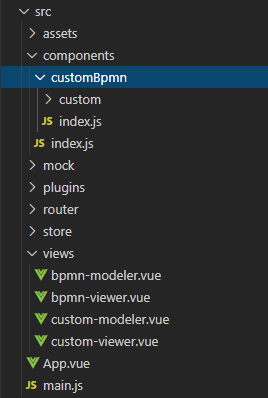
2.在custom目录下新建CustomPalette.js文件,内容如下
import { assign } from "min-dash";
export default function PaletteProvider(
palette,
create,
elementFactory,
handTool,
lassoTool,
spaceTool,
globalConnect,
translate
) {
this.create = create;
this.elementFactory = elementFactory;
this.handTool = handTool;
this.lassoTool = lassoTool;
this.spaceTool = spaceTool;
this.globalConnect = globalConnect;
this.translate = translate;
palette.registerProvider(this);
}
PaletteProvider.$inject = [
"palette",
"create",
"elementFactory",
"handTool",
"lassoTool",
"spaceTool",
"globalConnect",
"translate"
];
PaletteProvider.prototype.getPaletteEntries = function (element) {
const {
create,
elementFactory,
handTool,
lassoTool,
spaceTool,
globalConnect,
translate
} = this;
function createAction(type, group, className, title, options) {
function createListener(event) {
var shape = elementFactory.createShape(assign({ type: type }, options));
if (options) {
shape.businessObject.di.isExpanded = options.isExpanded;
}
create.start(event, shape);
}
var shortType = type.replace(/^bpmn:/, "");
return {
group: group,
className: className,
title: title || translate("Create {type}", { type: shortType }),
action: {
dragstart: createListener,
click: createListener
}
};
}
return {
"lasso-tool": {
group: "tools",
className: "bpmn-icon-lasso-tool",
title: "Activate the lasso tool",
action: {
click: function (event) {
lassoTool.activateSelection(event);
}
}
},
"tool-separator": {
group: "tools",
separator: true
},
"create.start-event": createAction(
"bpmn:StartEvent",
"event",
"bpmn-icon-start-event-none",
"创建开始节点"
),
"create.end-event": createAction(
"bpmn:EndEvent",
"event",
"bpmn-icon-end-event-none",
"创建结束节点"
),
"create.user-task": createAction(
"bpmn:UserTask",
"activity",
"bpmn-icon-user-task",
"创建用户任务"
),
"create.exclusive-gateway": createAction(
"bpmn:ExclusiveGateway",
"gateway",
"bpmn-icon-gateway-xor",
"创建排他网关"
)
};
};这段代码的意思相信各位前端的大佬比我理解的要深刻,就不过多介绍了,Platte展示的shape就是最后return输出的那个字典数据定义的,一个shape对应的数据格式如下:
"lasso-tool": {
group: "tools",
className: "bpmn-icon-lasso-tool",
title: "Activate the lasso tool",
action: {
click: function (event) {
lassoTool.activateSelection(event);
}
}
}其中key为这个shape的名称,value为这个shape定义的一些属性,主要有四个:
- group: 定义这个shape属于哪个组,主要有tools、event、gateway和activity可以选择
- className: 定义这个shape的chass名称,可以通过这个class给shape指定具体的样式
- title: 定义这个shape的title,也就是鼠标移动到shape上的提示
- action: 用户操作时触发的事件
通过这个数据我们就可以随意添加、删除或者修改Palette的shape了,改位置该样式轻松自如
3.在custom/index.js文件中添加如下内容将自定义的Palette导出
import CustomPalette from "./CustomPalette";
export default {
__init__: ["paletteProvider"],
paletteProvider: ["type", CustomPalette],
};4.在customModeler/index.js文件中编写自定义的CustomModeler类
import inherits from "inherits";
import Modeler from "bpmn-js/lib/Modeler";
import CustomModule from "./custom";
function CustomModeler(options) {
Modeler.call(this, options);
this._customElements = [];
}
inherits(CustomModeler, Modeler);
CustomModeler.prototype._modules = [].concat(CustomModeler.prototype._modules, [
CustomModule
]);
export { CustomModeler };5.在页面上引用自定义的CustomModeler以替代原本引用的BpmnModeler类,这样就能用到我们自定义的Palette啦
import { xmlStr } from "../mock/xmlStrPreview";
import { CustomModeler } from "../components/customBpmn";
export default {
...
methods: {
init() {
const canvas = this.$refs.canvas;
this.bpmnModeler = new CustomModeler({
container: canvas
});
this.createNewDiagram();
},
async createNewDiagram() {
try {
const result = await this.bpmnModeler.importXML(xmlStr);
const { warnings } = result;
console.log(warnings);
} catch (err) {
console.log(err.message, err.warnings);
}
}
}
};最终效果如下:
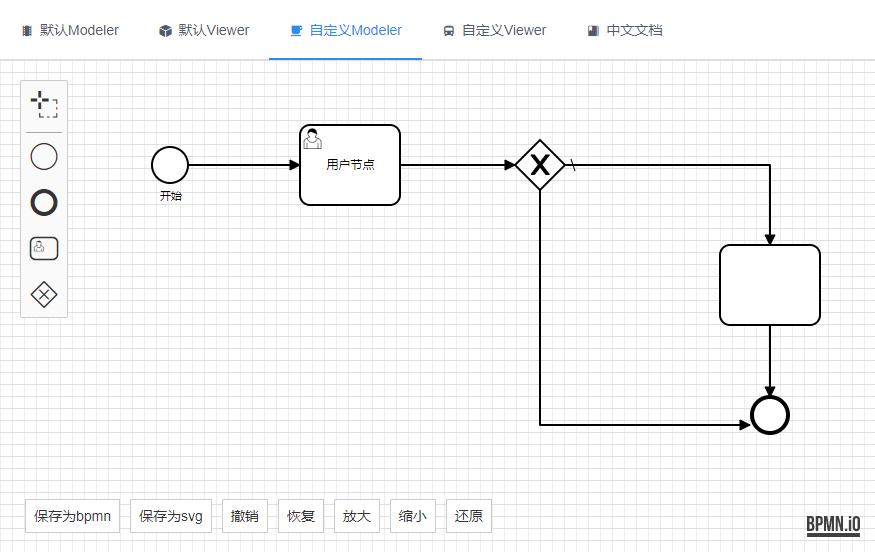
Shape类型
关于Shape总共有哪些类型,以及各自对应的属性都是什么,这个官方没有具体的文档给列出,我在使用的时候通常直接查看源码bpmn-js/lib/features/palette/PaletteProvider.js和bpmn-js/lib/features/context-pad/ContextPadProvider.js文件获取,对于部分类型,需要添加options选项
例如中间时间事件IntermediateThrowEvent所对应的属性为:
return {
"create.timer-intermediate-event": createAction(
"bpmn:IntermediateThrowEvent",
"event",
"bpmn-icon-intermediate-event-catch-timer",
"Create IntermediateThrowEvent",
{ eventDefinitionType: "bpmn:TimerEventDefinition" }
)
};写在最后
接触bpmn-js不久,且第一次用VUE,边学边写,文章难免出错,各位多多包含。想要打造一个好用的适合自己的流程编辑器,需要了解的内容比较多,bpmn-js会分多篇文章来介绍,欢迎关注
部分小伙伴对流程编辑器不了解,或是对BPMN不了解,我搭建了个在线的Demo: https://bpmn.ops-coffee.cn,点击链接即可轻松体验,建议PC端打开效果更好
